
This calculation is based on the inhabitant water consumption in the observed area. In cases when the inhabitant density is distributed unevenly, or the water consumption is irregular, it is possible to run the calculation with the coefficient of inhabitants that has to be entered earlier using "Coefficients/inflow time" command.
The calculation is based on the total amount of consumed water. That amount is than divided on total length of pipes in the system, and that is the flow for one meter of the pipe (specific flow [l/s/m]). Than that, specific flow is multiplied with the length of specific sections to get the sections own flow. It is also possible to multiply lengths of some sections with the coefficient of inhabitant density to get so-called virtual lengths that can be bigger or smaller than the real length, which produce bigger or smaller flow.
The dialogue of this command is shown on the following picture:

Waste water calculation is based on algorithm for which the following parameters must be defined:
specific water consumption divided per inhabitant [litres/day], for example 150 l/day
number of inhabitants, for example 1000,
percent of population increase, for example 2%,
project period, for example 20 years
coefficient of variation per day, for example 1.5
coefficient of variation per hour, for example 1.
If a new name is entered in the "Input data configuration name" field, the data entered in the dialogue can be saved and used again for the next calculation by selecting adequate configuration from the drop down list.
If user activate button "Show temporary results" after entering necessary data in the dialogue, the program will show results for that data in the lower part of the dialogue. If these results are satisfactory, they can be saved with activating button "Save data". Showing temporary results is not necessary; the data can be saved directly. The flows obtained from this calculation can be reviewed after starting "General review" command from the "Layout" module. After starting this command, on the right side of the dialogue select "Waste flow" subgroup from the "Sewage – hydraulic data" group.
Now we will describe the calculation:
Program first calculates planned number inhabitants [Pn] according to project period and percent of population increase. That is done according to this formula:
![]()
Where P represents actual number of inhabitants, p represents annual population increase and n represent design period in years. After that, the program calculates the average day flow according to formula:
![]()
where q is entered consumption of water per inhabitant. Than the program calculates maximal demand per day and maximal demand per hour according to formulas:
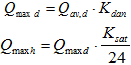
where Kday and Khour are coefficient of variation per day and coefficient of variation per hour that were entered in the dialogue at the beginning. Number 24 represents the number of hours in one day. After that the specific demand is calculated in litres per second:
![]()
where 3600 represent number of seconds in one hour. Qs is flow that enters in the whole system (or some part of the system if the calculation is made for just a part of the system). After that, the total length of all sections is calculated (if the coefficient of inhabitants density were entered, than the virtual lengths are used in the calculation of total length). After that, the program calculates the specific flow:
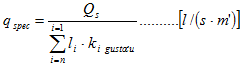
Sections own flow of certain section is obtained by multiplying specific flow with length (virtual length) of that section:
![]()