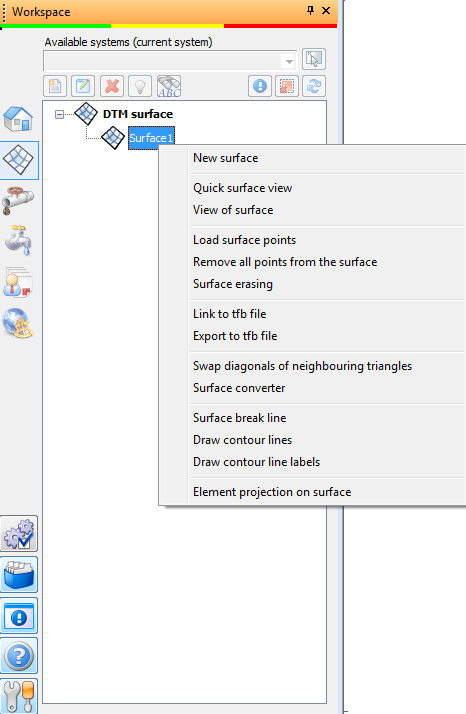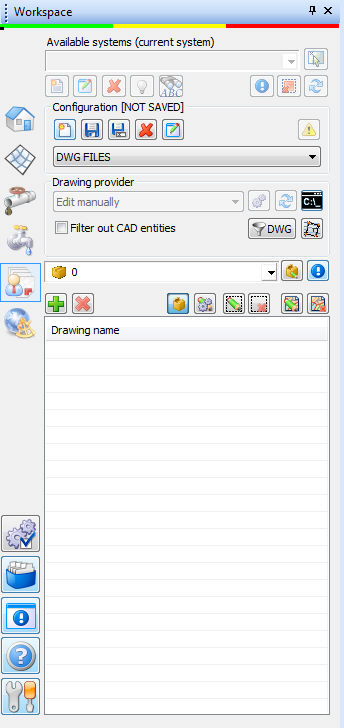When you create new system, all available functions will appear in the Workspace. You can use those functions for creating
and editing elements of the active system.
If you create system "Sewage", following commands will be available on Home and Canalis panel:


If you create system "Water", following commands will be available on Home and Hydra panel:

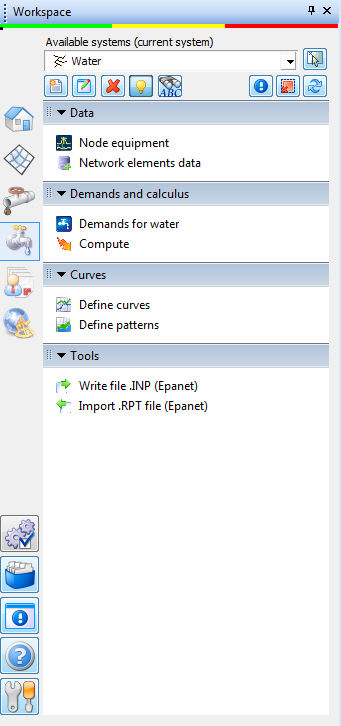
If you create system "Geodesy", following commands will be available on Home and Geo panel:
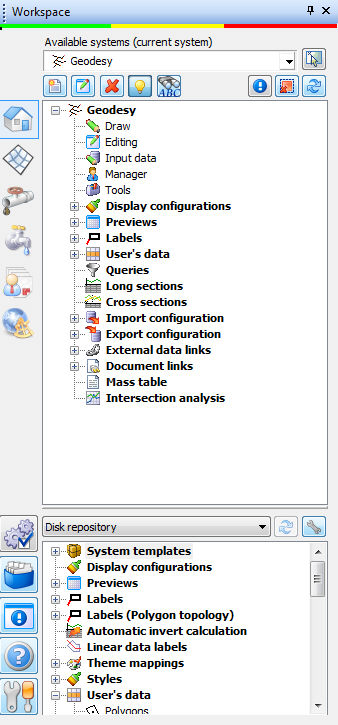
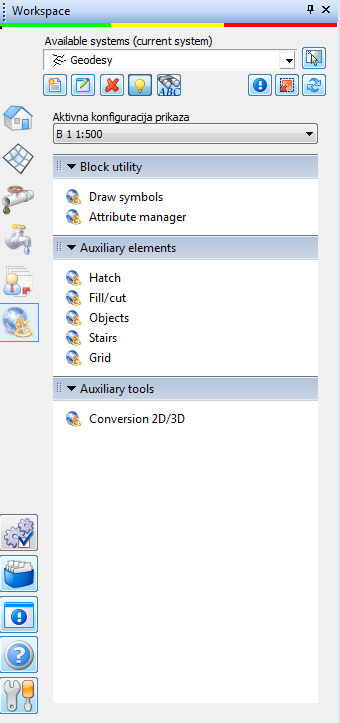
If you create system "Polygon", following commands will be available on Home panel:
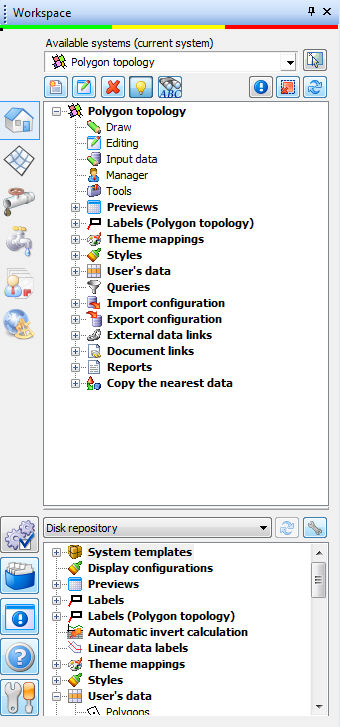
If you create system "Assembly schemes", following commands will be available on Home panel:
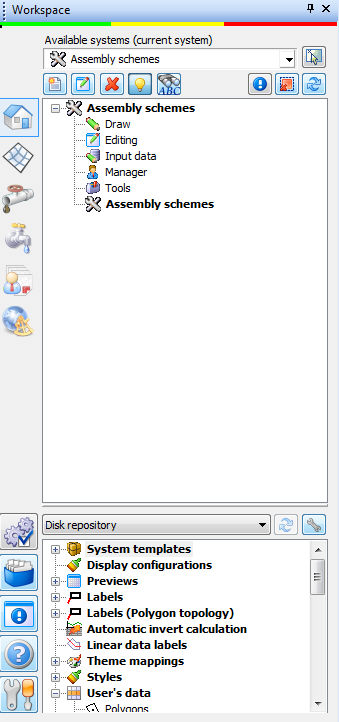
In order to use panels "Terraform" and "Drawing manager", it is not necessary to create system: