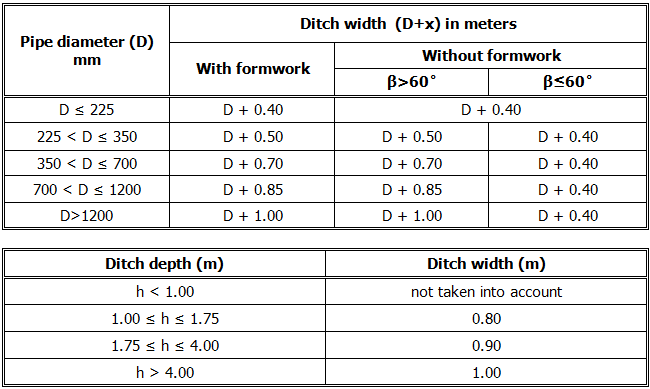Excavation reports are used to output quantities for defined trenches.
The data is calculated for cross sections in all nodes, but also in additional profiles that are created in stations where ditch depth is set to the defined excavation zones. That profiles are used for calculating amounts for excavation more accurately depending on the depth of a ditch.
The following picture will be used to explain the values shown in the reviews.

The value of all volumes are the result of multiplication of the arithmetic mean of certain area which is the result of the values on the starting and on the ending station, with the distance between that stations.
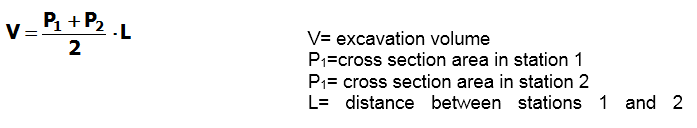
Cumulative area is a sum of all values from starting to the current station.
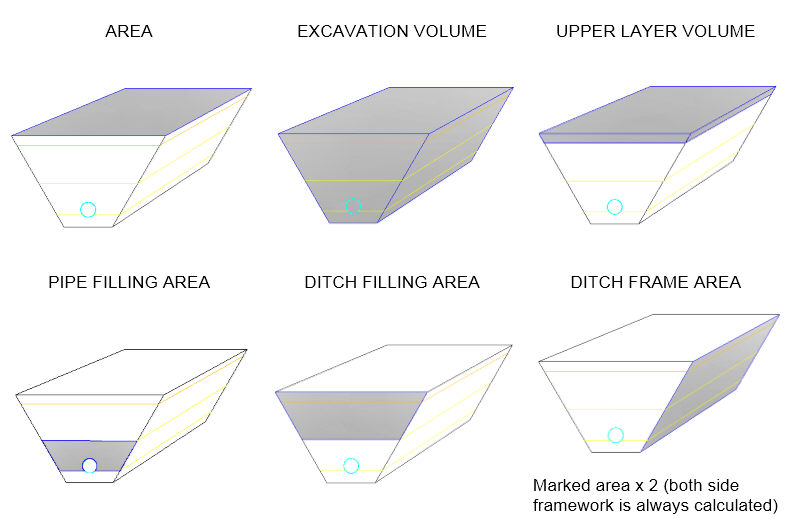

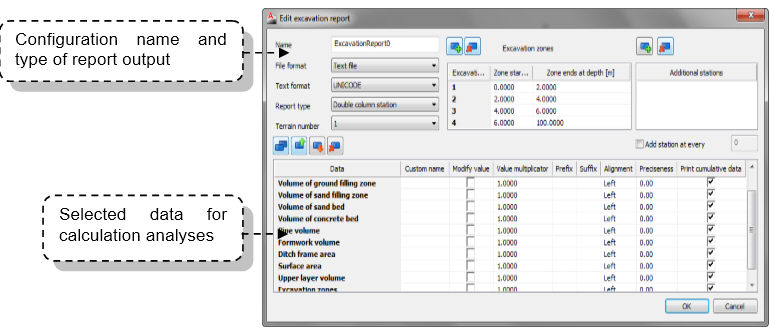
 Steps
to create or modify the excavation report configuration:
Steps
to create or modify the excavation report configuration:
1) From the context menu with right mouse button select New or Edit
2) Set the name, select the file format and its options
3) Define the report type and terrain number which has to be used
4) Additional stations can be set for results on desired system parts
5) Use the data picker button to set up the values for the calculation
6) Define excavation report configuration definition or changes with button OK
Based on existing excavation configuration the calculation of quantities will be done and written in the file format like defined.
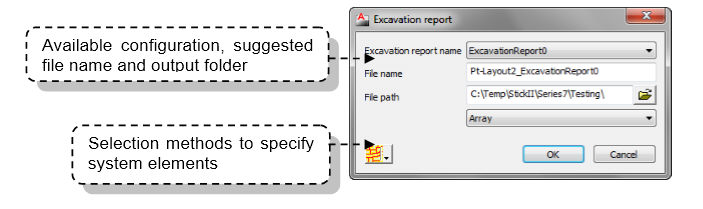
More about trenches HERE
If the option Calculate trench width is selected, single trench will be drawn, and program will select the width of the trench according to European standard EN 1610 and DIN standards 18300 and 4124. Selected trench width depends on the pipe diameter, the angle of the trench sides, and it depends on the fact if there is a form work on the trench sides or not; or on trench depth.
The value for trench width is obtained from two tables. In first table the width is obtained from pipe diameter and the angles of the trench sides, and in another the width is obtained from trench depth. The bigger of these two values for certain cross section is taken as the trench width.